An Evening of Soldering
Usually, when you buy a computer case it comes with all the necessary wires and connectors to hook up everything to the motherboard. Well, in my case (haha), I’m making a custom case. No wires or connectors included, so I have to make them all. So I spent an evening putting a bunch of stuff together.
First off, the power switch cable. There’s a header on the motherboard to connect the power switch, so I need 2 wires to connect to 2 of the pins. Since I already have a tool to crimp such style female connectors, that’s the way I went. I was going to use a pre-made 2-pin connector (sort of like a jumper, but not connected) but I wasn’t able to find any. Here is the female connector by itself:
So, a wire goes in and then gets crimped on. My obsessive-compulsive tendencies had me also sealing the deal with a bit of solder:
Next, I put some heat shrink tubing on. Since these pins will be close to each other, this insulates them from accidentally touching each other:
I did this to 2 wires. And I also had the great idea to put the 2 wires together as one unit. But how? I grabbed one of the 3-pin headers I got for the fans, and put the 2 wires on 2 pins. This held them in place while I covered them in hot glue to fix them together:
Perfect! They were now stuck together with exactly the correct spacing! One final thing left: shave off the excess hot glue with a razor blade so that the connector will fit next to others, and place a heat shrink tubing around the whole thing. Now, I used a simple candle to shrink the tubing. Little did I realize at the time that heat is also what melts hot glue. So as soon as I started shrinking the tubing, the hot glue holding the connectors in place melted, and the heat shrink tubing squeezed them together. Some fast action getting the scissors in between the 2 and then heating some more and placing back on the fan header managed to salvage them, although they’re not quite perfectly straight anymore. Oh well, they fit on nicely at least. Here’s the final wire:
The other ends of the wire will connect to the NES power switch. The NES switch stays in when you push it and keeps the connection. I’ll have to modify it by removing a small piece so it is the same as the Reset switch because this is how current motherboards work. You push the button once, and it comes back out.
The motherboard also has a header for a power indicator LED, so I also need to make wires for this. This time, I think I’ll just leave them separate and connect the 2 wires separately instead of trying to fuse them together like this with the correct spacing.
Next up, the fans. The fans have 3 pin headers – one is power +, another power -, and the last is for the motherboard to sense the RPMs and report the speed (for variable speed fans). The motherboard can also vary the speed through a fourth pin based on temperature, but these fans don’t have that feature. Also included with the fans is an adapter to hook the fan straight up to the power supply through a molex connector (the same one used to connect power to the old style hard drives and DVD drives, etc.). The trouble is, the motherboard only has a connector for one fan, and the power supply only has 1 molex connector. Now, I could buy a few molex splitters, but these are somewhat bulky (almost an inch square) and the splitters would add a couple inches of wiring each, making a big mess of wires and bulky connectors inside an already space-limited case.
So, I made a custom wiring harness for the fans. On one end, it hooks up to the molex connector to get power straight from the power supply. Then, it splits out into 3 very short fan connector wires, and also has another molex connector, so I don’t lose that by connecting up the fans. This way I can use it if I ever decide to add a DVD or Blu-ray drive. And, the wires I used are very short so there won’t be a big mess. Because I don’t need speed sensing, I only needed to connect 2 wires to each fan for power. Here’s the final harness:
I tried hooking it up, and everything works! Woo hoo!
On another, unrelated note, Katamari Damacy was mentioned again in a recent xkcd comic. So I had to see about a PlayStation 2 emulator. Sure enough, there is one, and Katamari Damacy played great at 800×600 resolution! I played through the first 4 levels or so. Now, I’ll have to see if my brother still has all his old PS2 games and wants to give them to me.
I never got too much into the PlayStation side of games, and as such I don’t really know of enough good games I like to want to get the emulators. The emulators I’ve chosen are pretty much for the games I remember playing. I’ll have to go through my brother’s PS1 and PS2 collection to see if there’s anything there I want to put on the CES.
The next logical step I believe is to start trying to put this stuff into the NES; figuring out where everything will go and how it will be mounted. Here we go . . .
Next Post: JoyWarrior



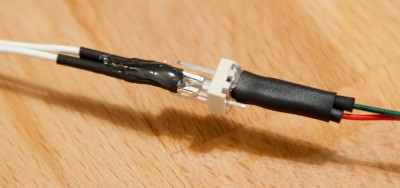

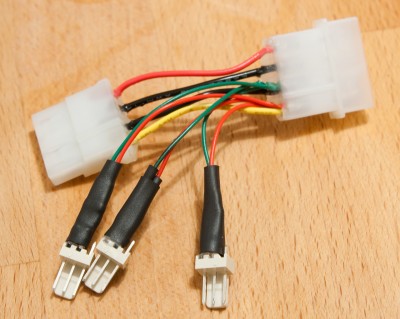
At least the shrink wrap kept the hot glue from dripping onto your finger. How about the candle wax?
Great job on the pigtail for the fans. It will be nice to have the extra power connection down the road.